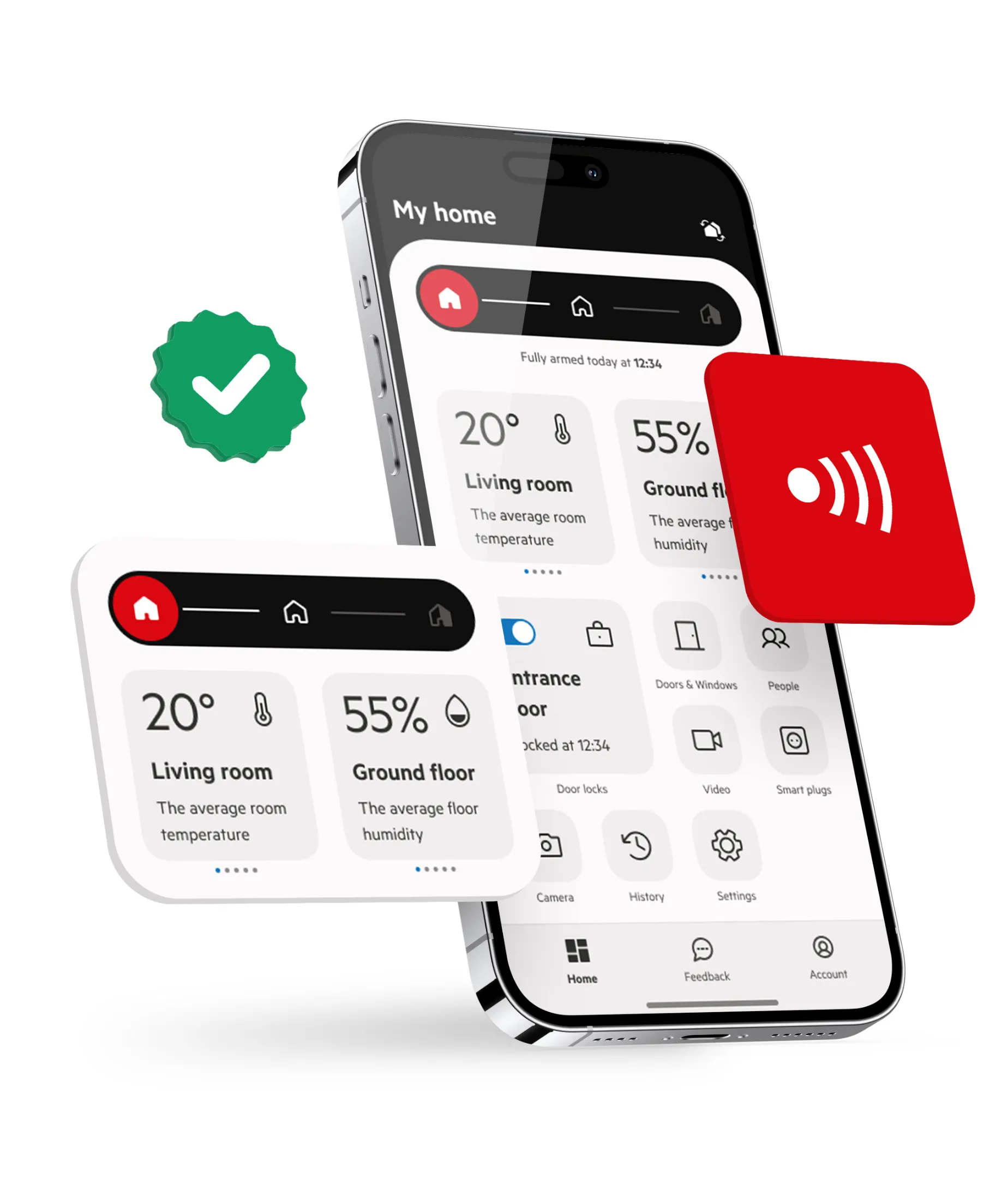
Full control of your home from the palm of your hand
Stay in control no matter where you are with the PhoneWatch App. Easily arm and disarm your security system, lock and unlock doors, and manage smart appliances right from your phone.
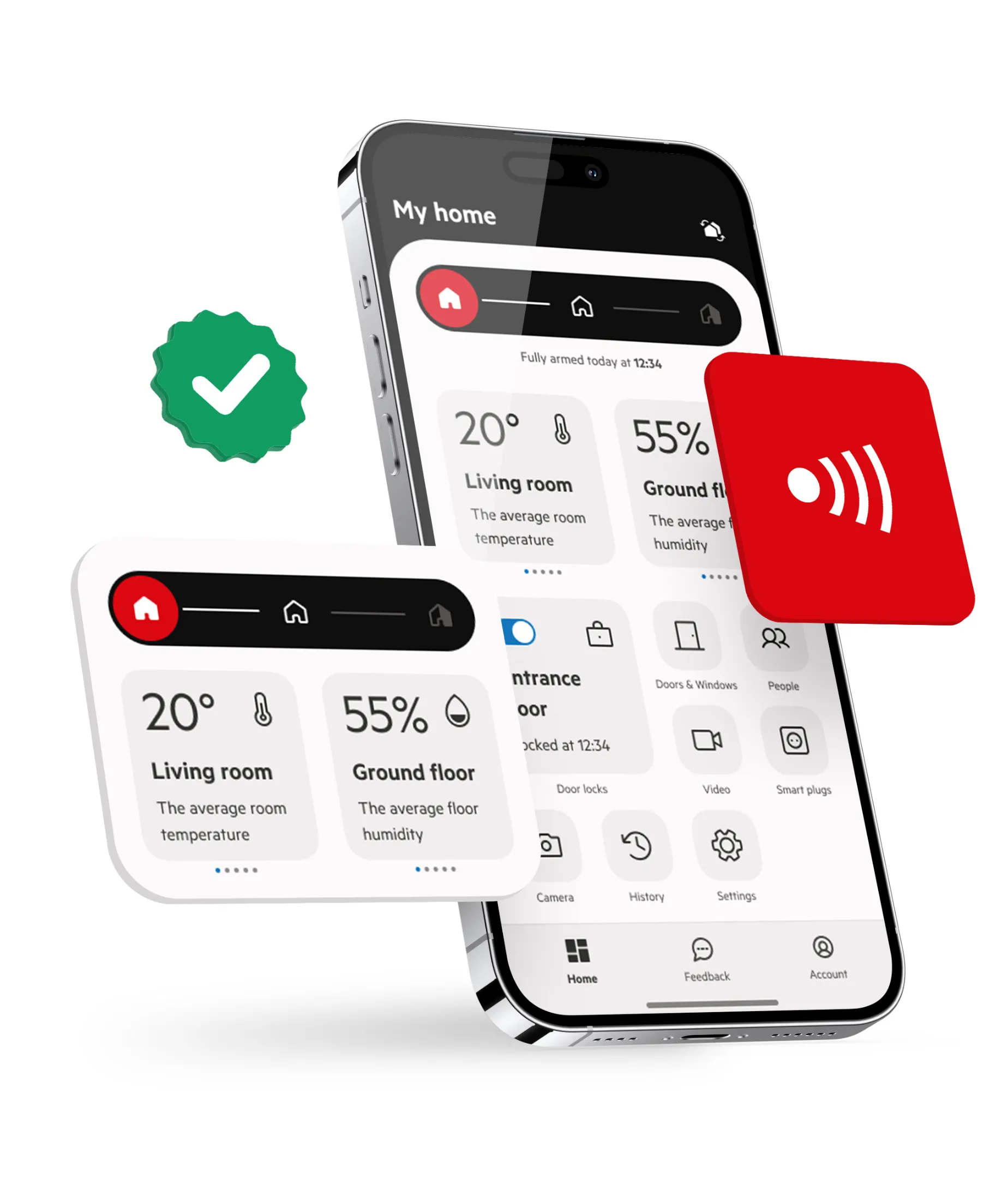
iF Award winner 2024
Our app has been recognised with the prestigious IF Award, an international recognition that highlights excellence in design and functionality.
Top- rated in App Store
Our app continuously receives high ratings in the App Store, reflecting the satisfaction and trust of our users in the quality and functionality we offer.
Top- rated in Google Play
On Google Play, our app also stands out with excellent reviews.
Your alarm now with FREE INSTALLATION
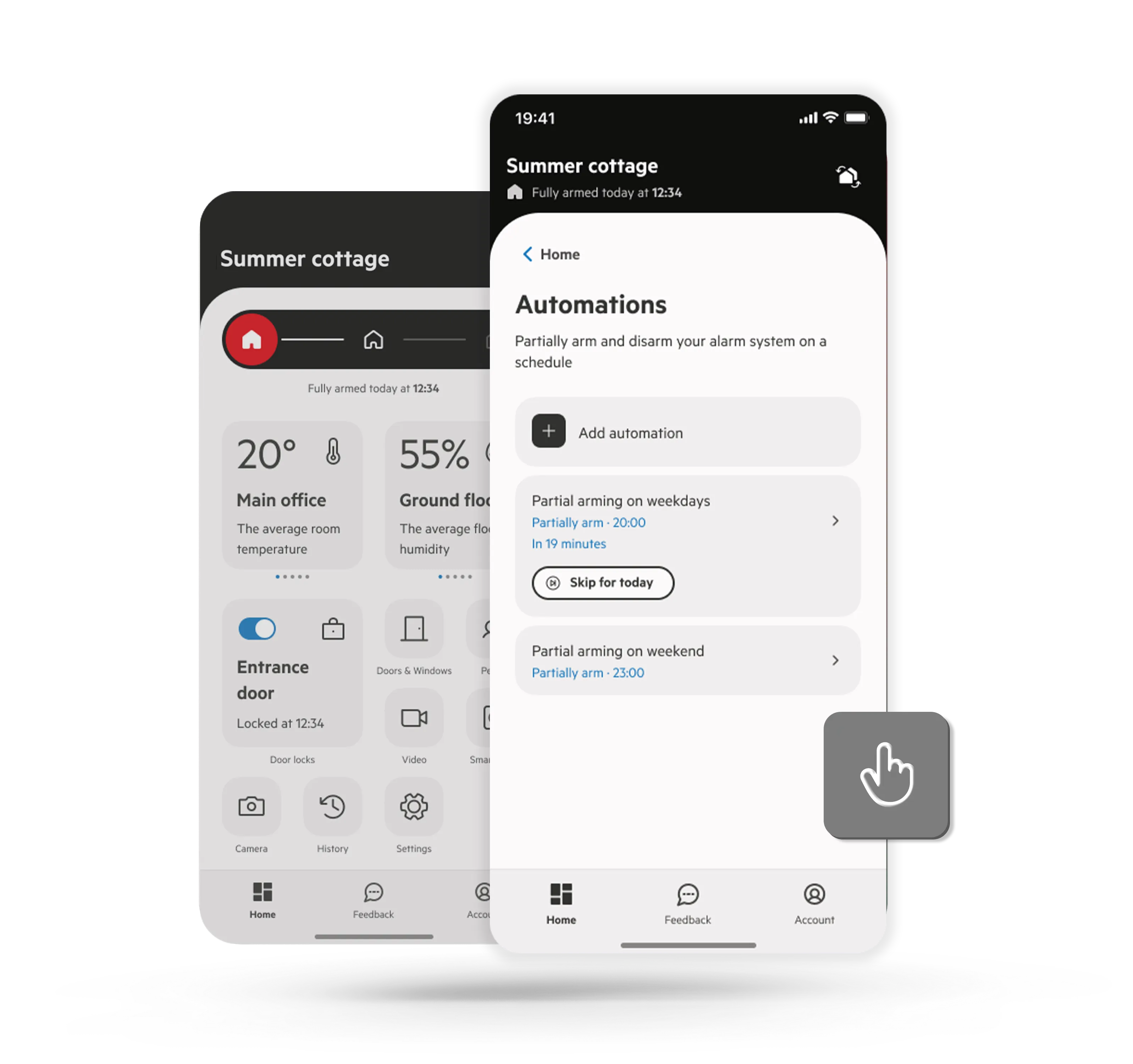
Alarm automations
Alarm automations make managing your alarm system simple. Schedule it to partial-arm or disarm at specific times, with the option to repeat daily or weekly. You can set multiple home automations to fit your routine, and easily skip any within 30 minutes of its activation. Enable notifications to get reminders 30 minutes before a scheduled arming and updates on all arming or disarming actions.
Real time alerts
Real-time alerts are an integral part of our security system. Stay updated instantly with notifications tailored to your preferences. With our advanced technology, you can customize alerts, ensuring you receive the information that matters most to you. This not only enhances your security measures but also provides added peace of mind, knowing your loved ones and property are safe and secure.
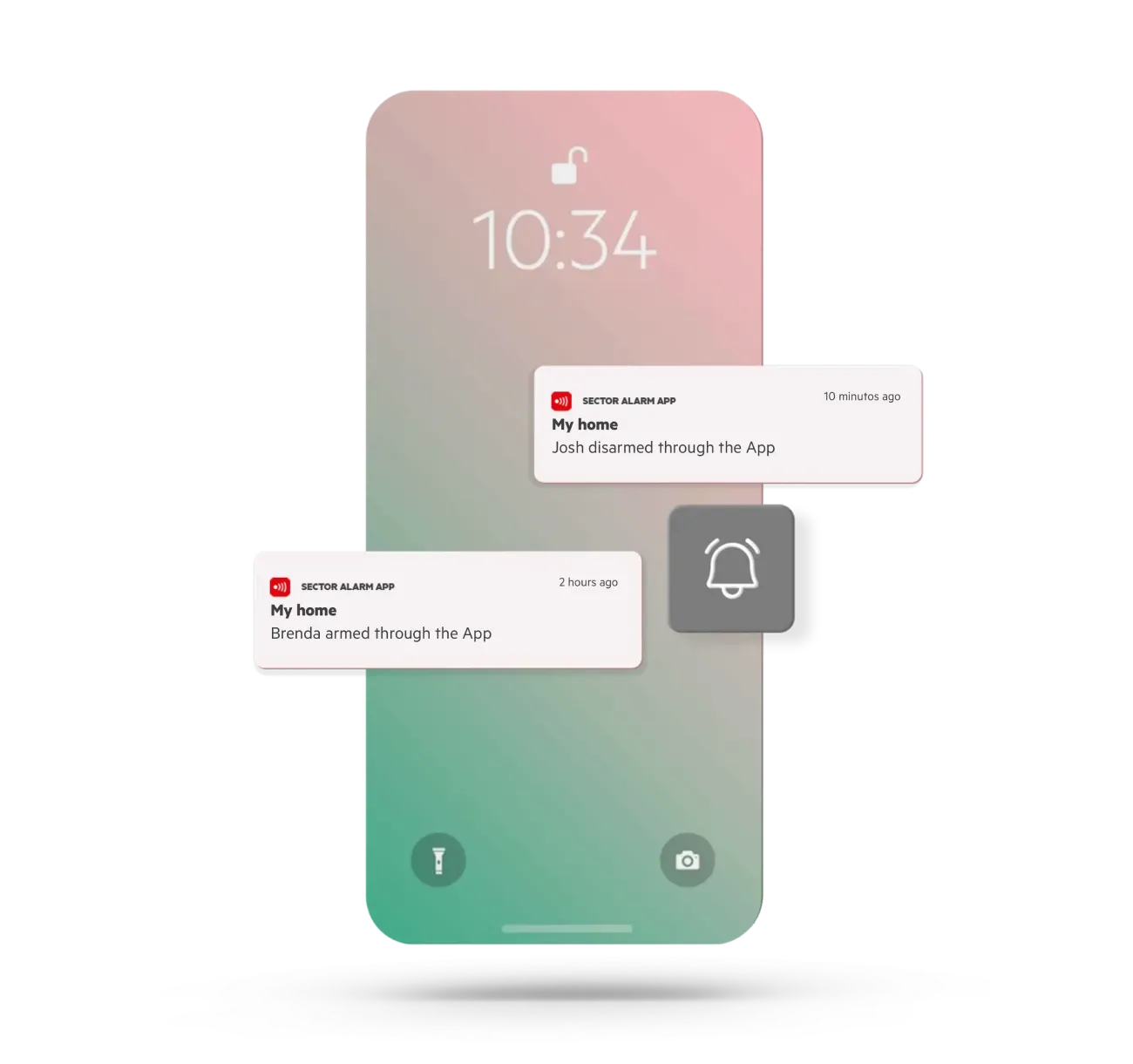
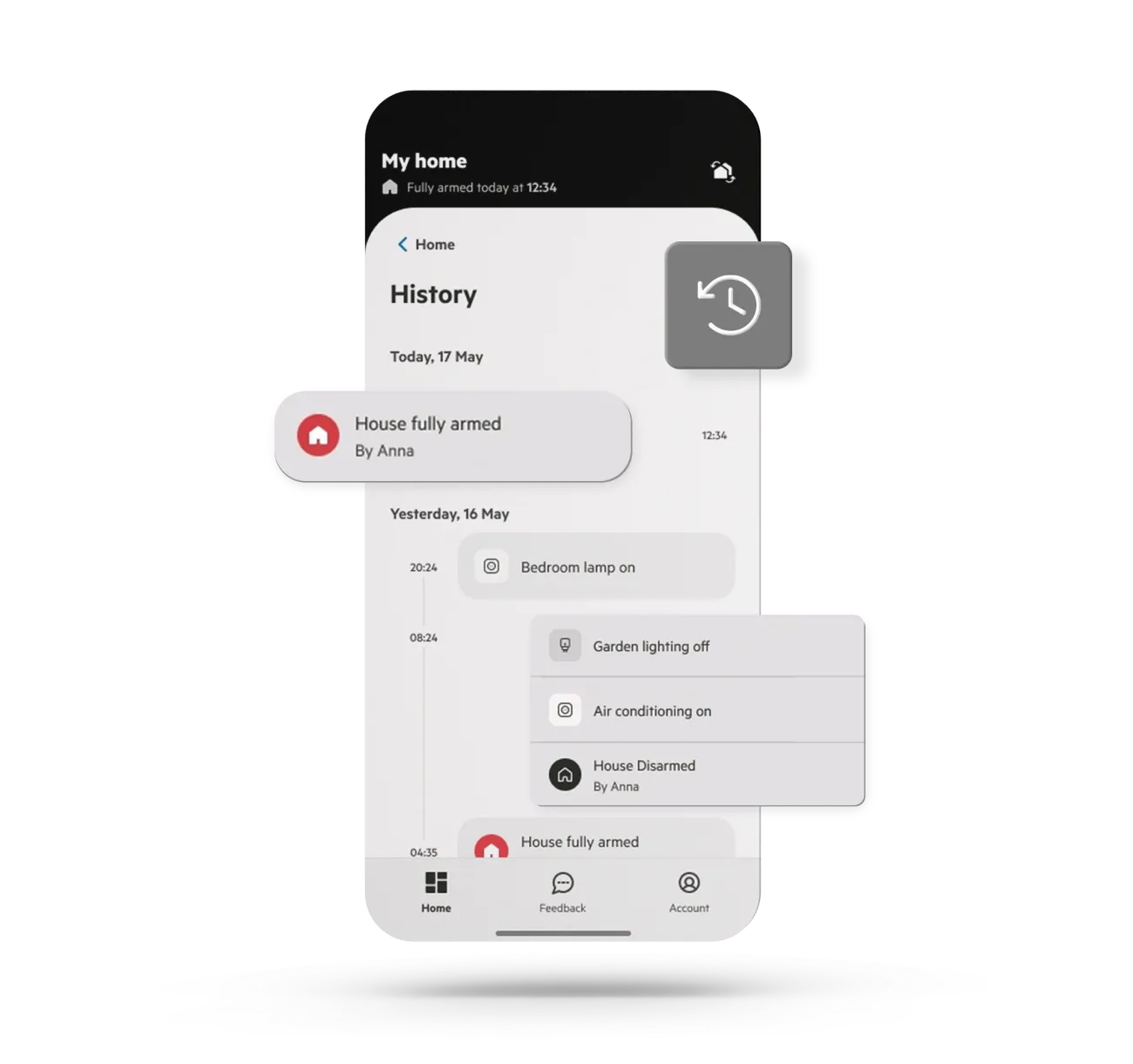
History
Check the history log for alarm events to stay informed about all security-related activities at your home. With easy access to the history log, you can effectively monitor and manage your home's security, ensuring comprehensive protection for your loved ones and belongings.
Temperature Notifications
Stay on top of your home's temperature with our new alerts! Set your preferred range in the PhoneWatch app, and we'll let you know if it gets too hot or cold. Prevent problems like frozen pipes while reducing energy use by managing appliances efficiently. Take action quickly - contact maintenance, ask a neighbour to check in, or use smart plugs to control heaters or fans remotely. It's an easy way to protect your home and save energy!
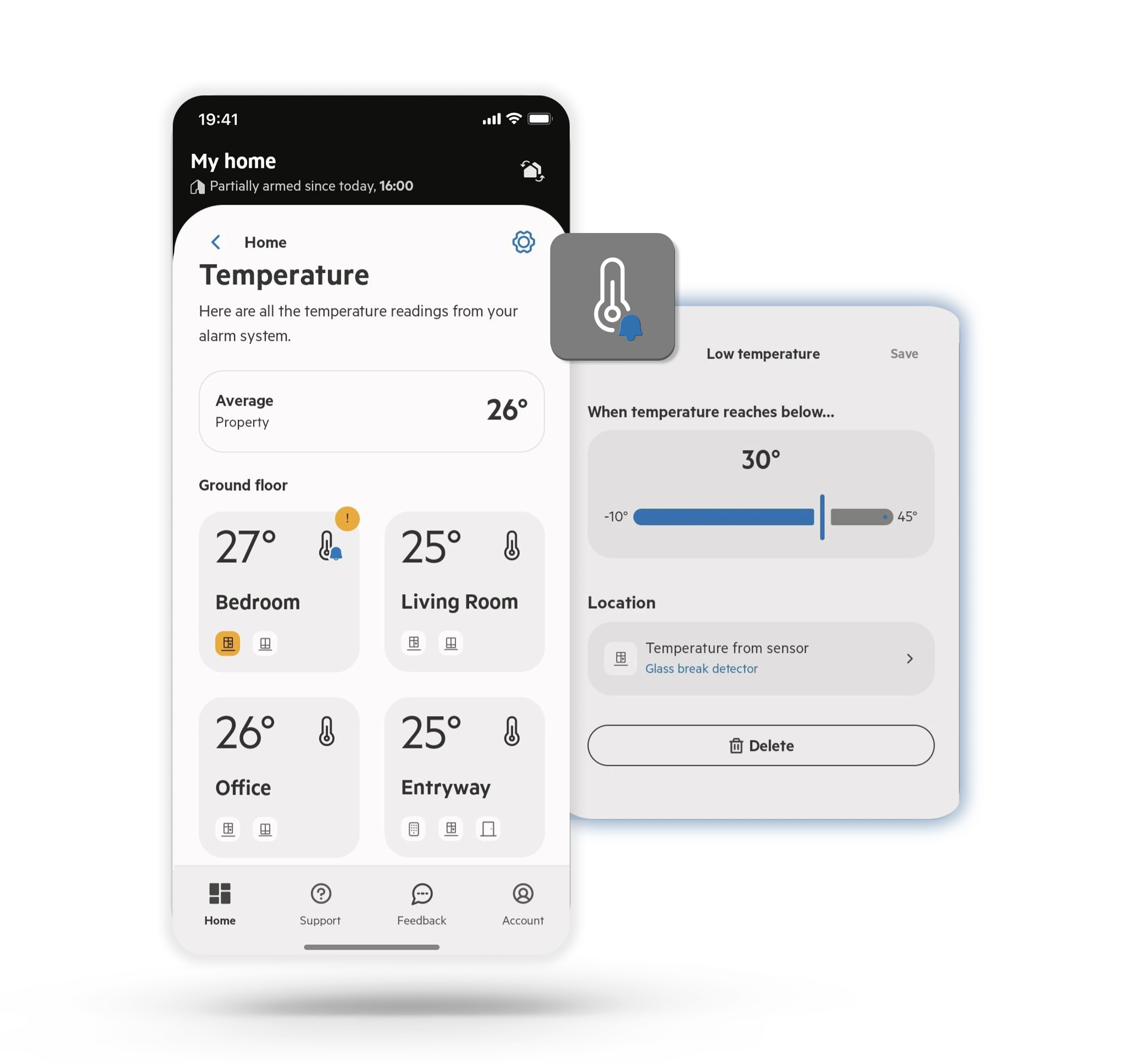
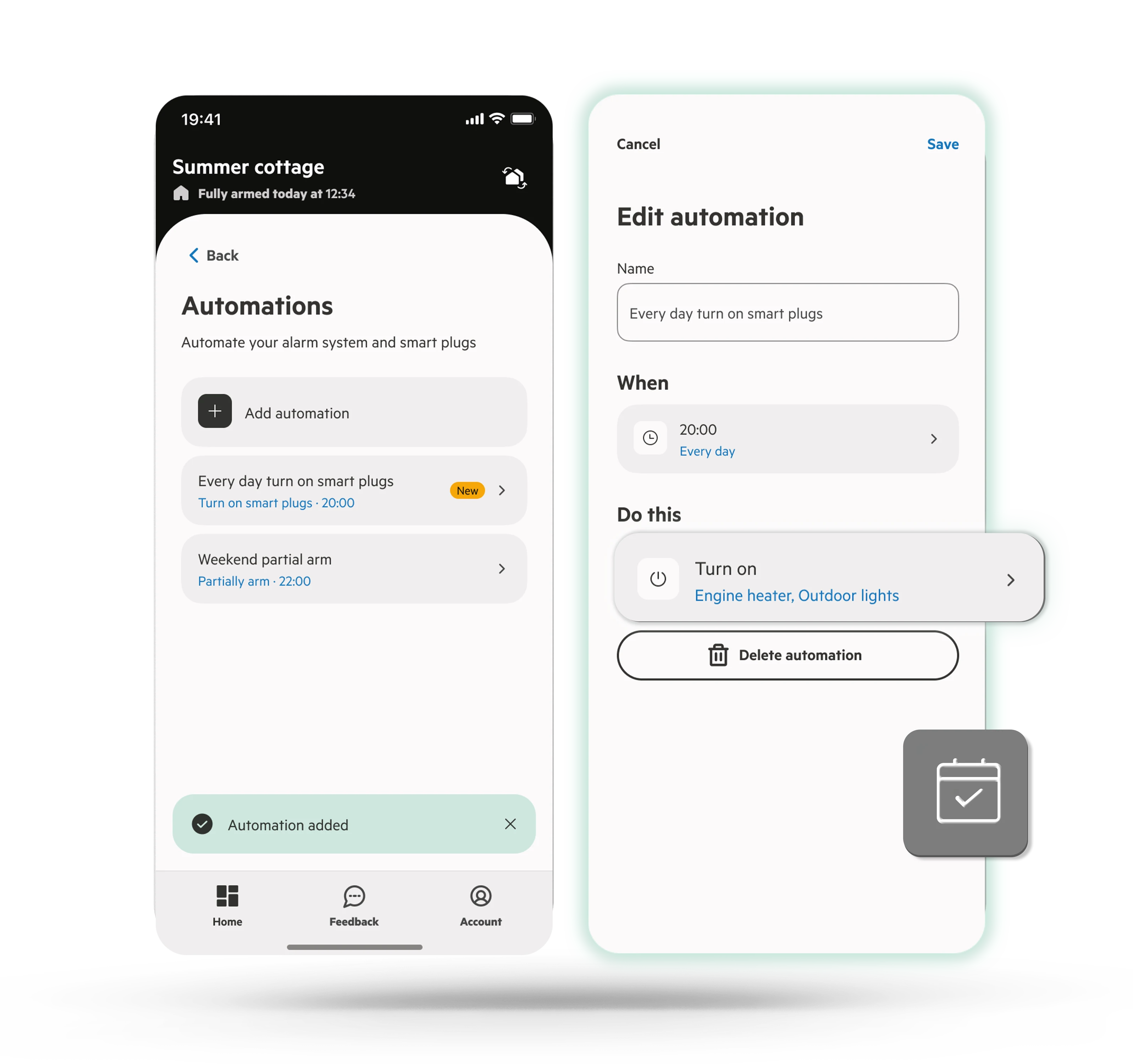
Set schedules for your smart plugs
Take control of your home with smart scheduling! Set your appliances to turn on or off automatically at specific times, with options to repeat daily or weekly. For example, turn off kitchen appliances at night for added safety or schedule your lights to switch on in the evening. Manage all your automations in one convenient place - simple to create, edit, and customise. Plus, smart plugs help you save energy and boost your home's security.
Chat in App
Got questions about your alarm system, account, or app? You can now chat with us 24/7 for quick support. Whether you need answers, tips, or guidance, we're ready to help day or night. For more complex enquiries, our customer service team is available to step in during business hours: Monday to Friday, 9:00 AM – 5:00 PM. Your security is our priority, and we're just a message away!
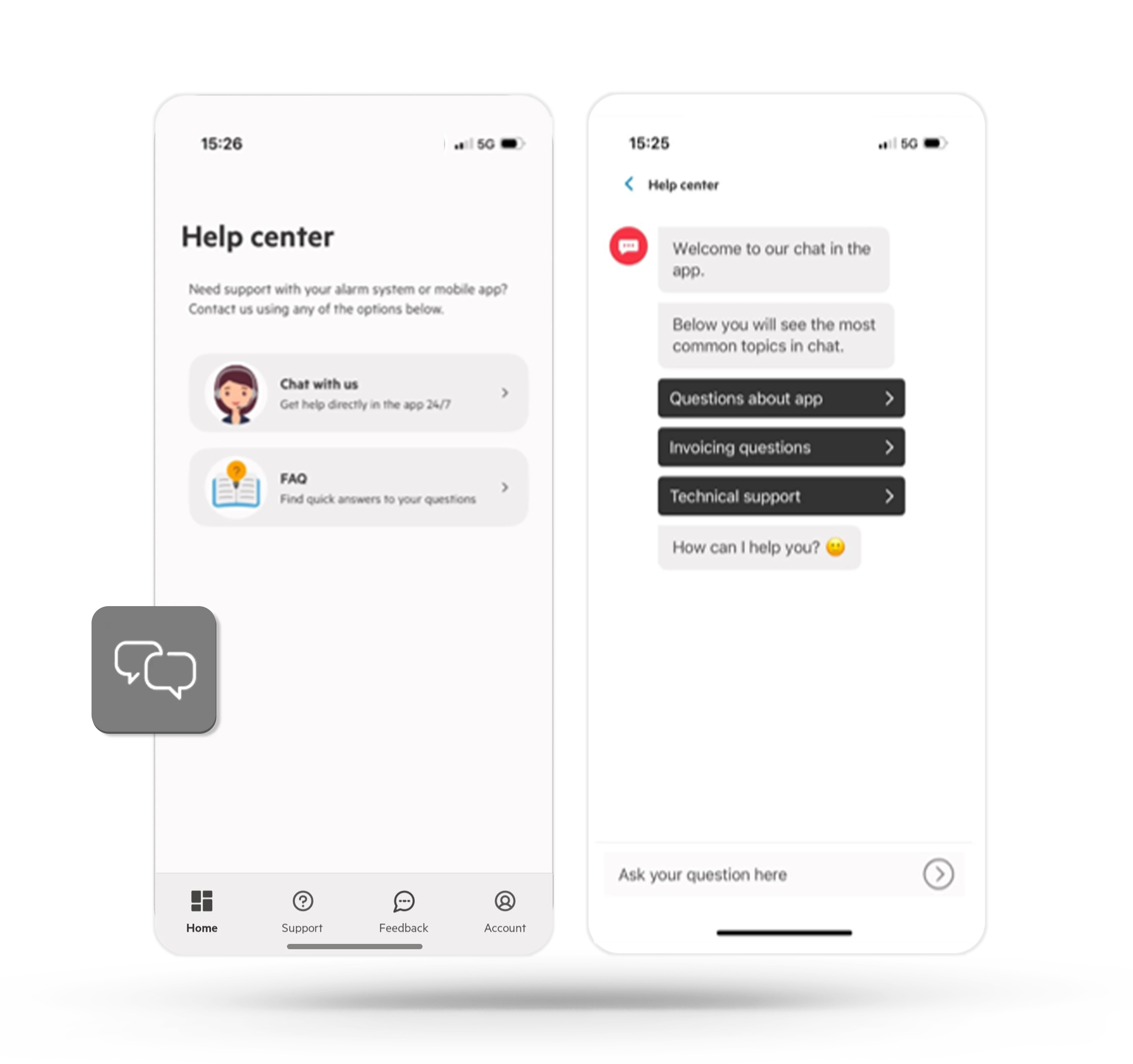
Get your personalised quote in less than 1 minute
Go backAnswer a few quick questions to get your quote for complete monitored security.
What type of home do you want to protect?![]()
House
Apartment
Other
Do you have a house alarm?![]()
No
Yes
Did you know that having a monitored alarm may entitle you to a discount on your home insurance policy.
Complete your details below and our security expert will contact you within 24 hours with the best personalised offer.

Frequently asked questions about the app
You should download the PhoneWatch Alarm App prior to your installation date for free. It's available for both android and IOS in the Google app store or Apple store.
You can control your alarm system via the app. You can arm and disarm your alarm, take images from the camera motion detectors when your alarm is fully armed, check history and much more.
Yes, you can view multiple accounts via one app. Click Here to see how
Yes, you can, and you can manage each user's level of access in the app.
We regularly update our app with new features. So please check the app store to ensure you have the most up to date version.






